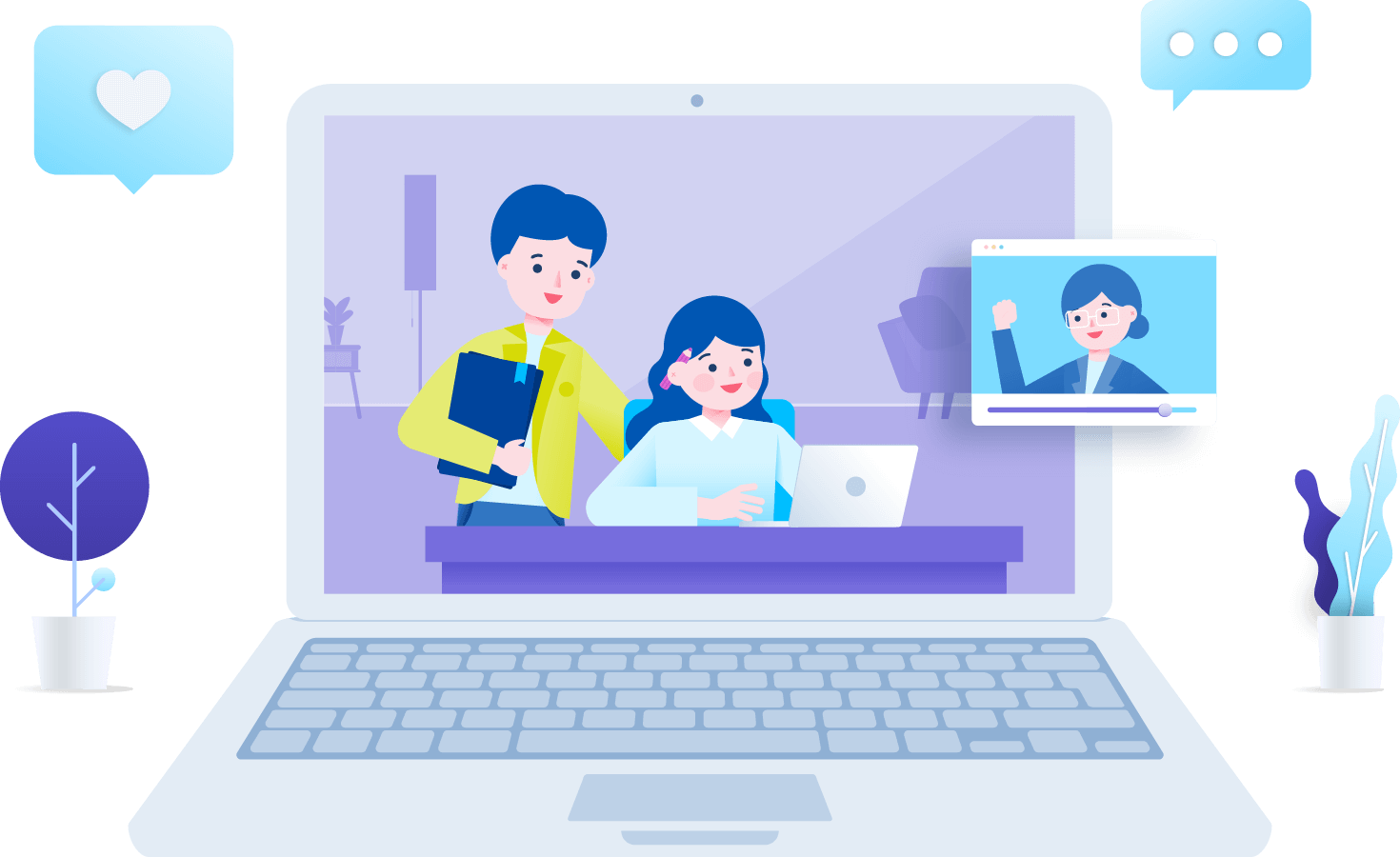Recommended System Requirements
To be used efficiently, all computer software needs certain hardware components or other software resources to be present on a computer.

The Quipper LMS works best with these equipment and operating systems
My account is temporarily locked, and I can’t log in. What should I do?
Temporarily locked accounts happen when a student has multiple failed login attempts or forgotten account credentials. To resolve this, you can do any of the following:
i. Reset your password by clicking the “Forgot password” button; it will send a link to your email so you can reset your password.
ii. Wait for 30 minutes for the system to refresh and try logging in again.
iii. Ask help from the teacher of your school’s designated Quipper Support Officer to reset your password.
i. Reset your password by clicking the “Forgot password” button; it will send a link to your email so you can reset your password.
ii. Wait for 30 minutes for the system to refresh and try logging in again.
iii. Ask help from the teacher of your school’s designated Quipper Support Officer to reset your password.
What are the types of devices that we can use to access our lessons?
Our Quipper portals can be accessed on any device, such as smartphones, laptops, desktops, and tablets, as long as they meet the minimum technical requirements.
What browsers can I use to access Quipper using my laptop?
Our recommended browsers are Google Chrome and Mozilla Firefox for Windows devices and Safari for Apple devices.
Ready to embark on Quipper?
Meet with our edtech experts to find out how we can help your school
Book a Demo